Please follow the below
mentioned steps to install Oracle Client
Version 10g
Run
the Setup application
Oracle Universal Installer initial window will be opened
Setup
will install. Please click Next from
Oracle Universal Installer window
Check
the option Custom from
Select installation type window
After
selecting the option click” Next”
Specify
the Following Name and path as
mentioned below and click Next
Name: OraClient10g_home1
Path : D:\oracle\product\10.2.0\client_1
Check
all the components from Available
Product Components window and click Next
Click
Next if you see the message “Passed
(Shows that your system meets the
prrequisites for installation)
Enter
the port number “2030” and click “Next”
Installer
will show Summary , Click “Next” to
proceed further
Installation
Process will continue
Oracle
Net Configuration will start
Please check the box “Perform typical configuration “and click “ Next”
Click
exit to end to close the installation window
**********END**********








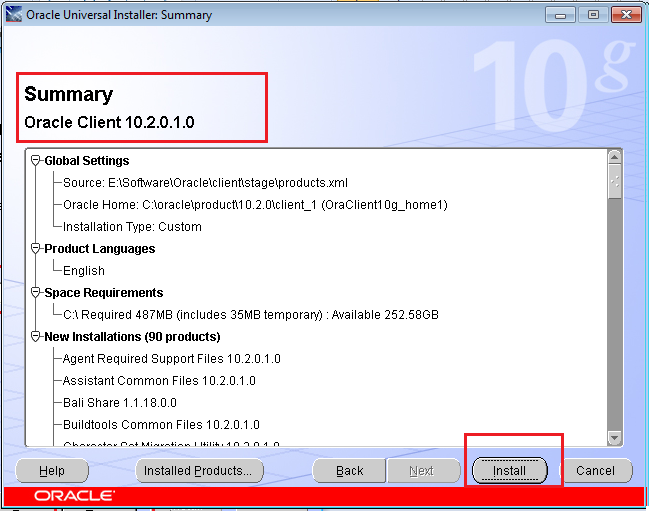




I have tried and its very easy steps to play with oracle. thanks very helpful post.
ReplyDeletethanks!
DeleteBorgata Hotel Casino & Spa - Mashantucket, CT
ReplyDeleteBorgata Hotel Casino & Spa 파주 출장안마 · More restaurants · More live 충청남도 출장샵 entertainment · Enjoy 밀양 출장안마 dining, live 보령 출장안마 shows and 광주 출장안마 nightlife at Borgata Hotel Casino & Spa in Mashantucket,